Powered by Blogger.
LABELS
Akkasshaa
(5)
AldoDark
(3)
Alexandra McMillian
(2)
Amy Marie
(7)
Angelica S
(8)
BCS-BBD
(4)
Black widow
(18)
Bonnies
(1)
Chiichanny
(3)
Created Using KK Kits
(4)
Creative tags
(75)
Crys
(5)
CT Lady Mishka
(16)
CT Tags(Candy)
(3)
CT Tags(Pandora)
(7)
CT Tags(PureReality)
(5)
CT Tags(Redefined)
(12)
Dark Yarrow
(1)
DBD
(3)
Derzi
(8)
Disco Science
(2)
DSI
(2)
Dwana Designs
(3)
extras
(25)
Gary Rudisill
(8)
Hania's Designs
(22)
HF-Projekte
(2)
Home
(3)
Indie-Zine
(3)
Karrot
(3)
Lady Mishka
(16)
lexi's creations
(2)
Magik
(2)
MATCHING LM KITS
(6)
Melliebeans
(4)
MistyLynn
(6)
My Templates
(4)
NeoRacer
(1)
News
(7)
Ninaste
(7)
Pandora-creations
(14)
Pin-oops
(2)
po-concept
(2)
PTU KITS
(7)
Purple Kreationz
(4)
SATC
(42)
Scrappin Krazy
(1)
scraps-a-licious
(2)
Sebastien
(2)
SoulDesigner
(2)
Spazzdart
(16)
Stef's Scraps
(11)
The Hunter
(8)
Tiny Turtle
(23)
Toxic Desirez
(9)
Tutorials
(126)
Wendy Gerber
(7)
WHISPERINTHEWIND
(1)
WickedPrinc
(2)
Search
Friday, December 28, 2012
Black Cat PTU TUT
First To get Started:
You will need the PTU kit "Black Cat" by Angelica S
Paint Shop Pro(used x4) any should do
Plugins: Eye Candy 4000
Open a new canvas size 625x225
Then open up paper 5/copy & paste onto you canvas
Open up ele7/ resize to 625x224/ copy & paste/add new layer
Open the Following Elements
Ele17/drop shadow black
Ele35/resize to 394x288/ and paste then Mirror
Ele33 & 34/resize to 73x74/drop shadow Black
Ele39/resize to 148x85/drop shadow
Ele21/resize to 175x162/drop shadow
Open Your Black Cat Element/Tube / resize to your liking
Open the Black Cat wordart elements/ resize to your liking/
dropshadow/ plugins/eye candy 4000/ shadow lab
Merge all layers together
Go up to Effects/Plugins/ Xero and follow the steps
Porcelain ( all colors to 0)
Tweeter ( all to 10)
Improver( regular settings)
Now add new raster layer, open paper 18/copy & paste
add new raster layer/ Flood fill with Black
Select all with your Magic Wand
Go up to Selections/Modify/contract/ 4 enter/delete
Jump to your paper layer/selections/modify/contract/5 enter/ delete
Jump back up to you black layer, flood fill black again/selections/contract/modify/4 enter/
delete, then you can deselect, and add noise ( random, Monochrome, 42)
Now onto your paper layer, go to plugins/eye candy 4000/ HSB noise(regular settings)
now merge your border together with you tag and add the correct copyright & Name
your all done.
Hope you have enjoyed this tut :)
Xoxo,
Kimmie aka Kimmilicious

Labels:Angelica S,Tutorials
Subscribe to:
Post Comments
(Atom)
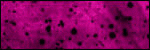
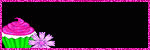
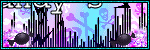

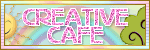





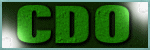



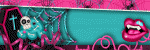
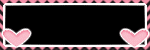

0 comments:
Post a Comment