Powered by Blogger.
LABELS
Akkasshaa
(5)
AldoDark
(3)
Alexandra McMillian
(2)
Amy Marie
(7)
Angelica S
(8)
BCS-BBD
(4)
Black widow
(18)
Bonnies
(1)
Chiichanny
(3)
Created Using KK Kits
(4)
Creative tags
(75)
Crys
(5)
CT Lady Mishka
(16)
CT Tags(Candy)
(3)
CT Tags(Pandora)
(7)
CT Tags(PureReality)
(5)
CT Tags(Redefined)
(12)
Dark Yarrow
(1)
DBD
(3)
Derzi
(8)
Disco Science
(2)
DSI
(2)
Dwana Designs
(3)
extras
(25)
Gary Rudisill
(8)
Hania's Designs
(22)
HF-Projekte
(2)
Home
(3)
Indie-Zine
(3)
Karrot
(3)
Lady Mishka
(16)
lexi's creations
(2)
Magik
(2)
MATCHING LM KITS
(6)
Melliebeans
(4)
MistyLynn
(6)
My Templates
(4)
NeoRacer
(1)
News
(7)
Ninaste
(7)
Pandora-creations
(14)
Pin-oops
(2)
po-concept
(2)
PTU KITS
(7)
Purple Kreationz
(4)
SATC
(42)
Scrappin Krazy
(1)
scraps-a-licious
(2)
Sebastien
(2)
SoulDesigner
(2)
Spazzdart
(16)
Stef's Scraps
(11)
The Hunter
(8)
Tiny Turtle
(23)
Toxic Desirez
(9)
Tutorials
(126)
Wendy Gerber
(7)
WHISPERINTHEWIND
(1)
WickedPrinc
(2)
Search
Tuesday, December 18, 2012
Full Of Gold Christmas PTU Tut
Full Of Gold Christmas
This tag was created using the PTU kit by Stef's Scrapkits
& the art of Barbara Jensen.
Supplies You'll need:
Full of gold scrapkit HERE
Tube of choice ( i choose Barbara Jensen)
Paintshop pro(any should do)
Plugins Eye Candy 4000 & Xero
First off to get this tag going you'll need to open up pap05 and ele73
With your ele73 frame you will want to ducplicate it and on the bottom layer clear out the item
(you should now have 2 layers bottom as blank and top layer with your ele73)
With the bottom blank layer you will want that as your background, with your selections tool, change it to circle, make a circle that is big enough to Aline right with the frame above, then you will copy your pap05 and paste into selction.
Go back up to your frame layer, selection it and add drop shadow(black) and then deselect, add new raster layer.
Open Ele 85/ copy & paste it onto your new blank raster layer,/add drop shadow(black) / add new raster layer.
Open ele24 / resize about 35%, / copy & paste / add new raster layer
Open ele19 / resize about 40% / copy & paste / add new raster layer
Open ele21 / resize about 20% / copy & paste / add new raster layer
Open ele11 / resize about 45% / copy & paste / add new raster layer
Open ele 25 / resize about 20% / copy & paste / add new raster layer
Open tube of choice / resize to your liking / go to effects/lugins/eye candy 4000/ add shadowlab #2d1700 / add new raster layer
Open ele 39 / resize about 25% / copy & paste / add new raster layer
Open ele30 / resize about 30% / copy & paste / add new raster layer
Open ele28 / resize about 10% / copy & paste/ add new raster layer
Open ele23 / copy & paste / merge all layers together / ducplicate it, and clear out the bottom item
(should now have 2 layers, bottom layer blank and top layer your tag)
Open ele36 & ele92, with ele36 / copy & paste around the edges behind the tag/ with ele92 copy & paste in a circle behind the tag frame, and then merge both layers together.
Go up to effects/plugins and follow these steps
Porcelin ( all colors to 0)
Tweeter( all to 10)
Improver(regular settings)
then add all correct copyright & add name and your all done.
Enjoy your tags & this tut
Xoxo,
Kimmie aka Kimmilicious
Labels:Stef's Scraps,Tutorials
Subscribe to:
Post Comments
(Atom)
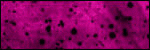
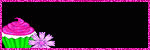
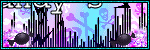

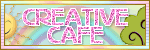





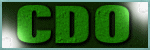



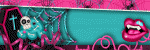
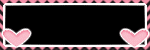

0 comments:
Post a Comment