Powered by Blogger.
LABELS
Akkasshaa
(5)
AldoDark
(3)
Alexandra McMillian
(2)
Amy Marie
(7)
Angelica S
(8)
BCS-BBD
(4)
Black widow
(18)
Bonnies
(1)
Chiichanny
(3)
Created Using KK Kits
(4)
Creative tags
(75)
Crys
(5)
CT Lady Mishka
(16)
CT Tags(Candy)
(3)
CT Tags(Pandora)
(7)
CT Tags(PureReality)
(5)
CT Tags(Redefined)
(12)
Dark Yarrow
(1)
DBD
(3)
Derzi
(8)
Disco Science
(2)
DSI
(2)
Dwana Designs
(3)
extras
(25)
Gary Rudisill
(8)
Hania's Designs
(22)
HF-Projekte
(2)
Home
(3)
Indie-Zine
(3)
Karrot
(3)
Lady Mishka
(16)
lexi's creations
(2)
Magik
(2)
MATCHING LM KITS
(6)
Melliebeans
(4)
MistyLynn
(6)
My Templates
(4)
NeoRacer
(1)
News
(7)
Ninaste
(7)
Pandora-creations
(14)
Pin-oops
(2)
po-concept
(2)
PTU KITS
(7)
Purple Kreationz
(4)
SATC
(42)
Scrappin Krazy
(1)
scraps-a-licious
(2)
Sebastien
(2)
SoulDesigner
(2)
Spazzdart
(16)
Stef's Scraps
(11)
The Hunter
(8)
Tiny Turtle
(23)
Toxic Desirez
(9)
Tutorials
(126)
Wendy Gerber
(7)
WHISPERINTHEWIND
(1)
WickedPrinc
(2)
Search
Wednesday, December 26, 2012
Love Is in The Air PTU TUT
Love Is In The Air Blog Banner tutorial
Supplies You'll need to get started.
Love is in the air PTU kit From Stef's Scrapkits CLICK HERE
Tube of choice ( i choose a tube from VeryMany)
Paint Shop Pro ( used x4) any should work.
To Get started on this lovely Blog Banner
Open a new raster with the size 1000x450
Open paper02/ copy and paste/ widen out the width
Open element 30/ resize about 40%/copy and paste along the top
add a new raster layer and leave blank, Create new raster layer
Then open paper08/ copy & paste into a rectangle and rotate about 15-10 to the left
Open up your tube choice's Close Up, Copy/Select background/selections/defloat/
edit/paste as new layer/invert/delete
Open Ele60, resize about 405/copy and paste over your paper08.
Then you will want to open
ele37(resize about 20%), ele38(resize about 10%)
Ele18 (resize about 60%), Ele50(No Need To Resize),
Copy Those and add them to your canvas, Ele37 & ele50 go on your blank layer.
Add your choice of tube and
Add all correct copyright & Name and your all done.
Happy Creating everyone :)
Xoxo,
Kimmie aka Kimmilicious
Labels:Stef's Scraps,Tutorials
Subscribe to:
Post Comments
(Atom)
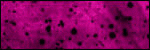
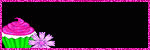
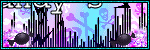

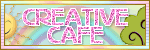





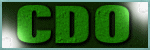



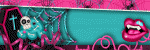
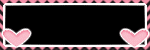

0 comments:
Post a Comment