Powered by Blogger.
LABELS
Akkasshaa
(5)
AldoDark
(3)
Alexandra McMillian
(2)
Amy Marie
(7)
Angelica S
(8)
BCS-BBD
(4)
Black widow
(18)
Bonnies
(1)
Chiichanny
(3)
Created Using KK Kits
(4)
Creative tags
(75)
Crys
(5)
CT Lady Mishka
(16)
CT Tags(Candy)
(3)
CT Tags(Pandora)
(7)
CT Tags(PureReality)
(5)
CT Tags(Redefined)
(12)
Dark Yarrow
(1)
DBD
(3)
Derzi
(8)
Disco Science
(2)
DSI
(2)
Dwana Designs
(3)
extras
(25)
Gary Rudisill
(8)
Hania's Designs
(22)
HF-Projekte
(2)
Home
(3)
Indie-Zine
(3)
Karrot
(3)
Lady Mishka
(16)
lexi's creations
(2)
Magik
(2)
MATCHING LM KITS
(6)
Melliebeans
(4)
MistyLynn
(6)
My Templates
(4)
NeoRacer
(1)
News
(7)
Ninaste
(7)
Pandora-creations
(14)
Pin-oops
(2)
po-concept
(2)
PTU KITS
(7)
Purple Kreationz
(4)
SATC
(42)
Scrappin Krazy
(1)
scraps-a-licious
(2)
Sebastien
(2)
SoulDesigner
(2)
Spazzdart
(16)
Stef's Scraps
(11)
The Hunter
(8)
Tiny Turtle
(23)
Toxic Desirez
(9)
Tutorials
(126)
Wendy Gerber
(7)
WHISPERINTHEWIND
(1)
WickedPrinc
(2)
Search
Sunday, February 17, 2013
Flirtalicious PTU TUT
Flirtalicious Tut
To Get Started you will need the following:
Paintshop Pro- I used X4, but any should do
PTU Kit Flirt by Angelica S
Tube choice- I choose a tube from Angelica S
The Initials ANRL=Add new Raster Layer
Open a new canvas size 650x650
Then open paper2/using your selections tool create a big circle/copy & paste
your paper into the circle/then resize to 370x370/ANRL
Open Ele3/copy & paste/ANRL, Open Ele11/resize to 184x314/Copy & paste/Mirror Image
(should now have 2 images)/ANRL
Open ele16/resize to 95x96/Mirror image/On your mirrored image-flip it verticially/ANRL
Open ele51/resize to 184x112/rotate to the left about 10 degrees/copy & paste
Open Your tube of choice/resize to your liking/Copy & paste/ANRL
Open ele7/resize to 549x262/copy & paste/ANRL,
Open the Kit Mask01 and ppen paper2/ on your paper click on the lil paper icon to the left where it shows your layers/new mask layer/from image/ find your mask on the drop down/click ok/then merge visble and add it behind your tag.
Once you are done doing that, Merge all layers together/ go up to Effects/Plugins/Xero
and follow the steps
Porcelain- All to 0
Radiance- 128,50,128,115
Improver- Standard Settings
Add all correct copyright & your name
Xoxo,
Kimmie aka Kimmilicious

Labels:Angelica S,Tutorials
Subscribe to:
Post Comments
(Atom)
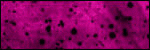
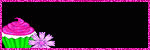
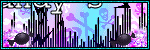

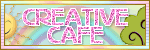





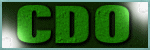



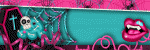
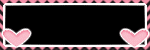

0 comments:
Post a Comment