Powered by Blogger.
LABELS
Akkasshaa
(5)
AldoDark
(3)
Alexandra McMillian
(2)
Amy Marie
(7)
Angelica S
(8)
BCS-BBD
(4)
Black widow
(18)
Bonnies
(1)
Chiichanny
(3)
Created Using KK Kits
(4)
Creative tags
(75)
Crys
(5)
CT Lady Mishka
(16)
CT Tags(Candy)
(3)
CT Tags(Pandora)
(7)
CT Tags(PureReality)
(5)
CT Tags(Redefined)
(12)
Dark Yarrow
(1)
DBD
(3)
Derzi
(8)
Disco Science
(2)
DSI
(2)
Dwana Designs
(3)
extras
(25)
Gary Rudisill
(8)
Hania's Designs
(22)
HF-Projekte
(2)
Home
(3)
Indie-Zine
(3)
Karrot
(3)
Lady Mishka
(16)
lexi's creations
(2)
Magik
(2)
MATCHING LM KITS
(6)
Melliebeans
(4)
MistyLynn
(6)
My Templates
(4)
NeoRacer
(1)
News
(7)
Ninaste
(7)
Pandora-creations
(14)
Pin-oops
(2)
po-concept
(2)
PTU KITS
(7)
Purple Kreationz
(4)
SATC
(42)
Scrappin Krazy
(1)
scraps-a-licious
(2)
Sebastien
(2)
SoulDesigner
(2)
Spazzdart
(16)
Stef's Scraps
(11)
The Hunter
(8)
Tiny Turtle
(23)
Toxic Desirez
(9)
Tutorials
(126)
Wendy Gerber
(7)
WHISPERINTHEWIND
(1)
WickedPrinc
(2)
Search
Thursday, March 21, 2013
Anamorphose ptu Tut & snags
Anamorphose Tutorial and Snags
Using the beautiful art of Akkasshaa,
and the matching kit created by: Devilish Dezines
Both of which you can find at Scraps and the City
Akkasshaa Art- Click Here
Devilish Dezines Kits- Click Here
---------------------
To find the snags please click the link below
--------------------
To Get Started You Will Need The Following:
Paintshop Pro- I used X4
(but any should do)
Plugins: Xero(Porcelain & Tweaker)
Tramages(Panel Stripes)
Tube Choice-Listed Above
Scrap Kit- Anamorphose(Listed Above)
------------------
Open a new canvas size 750x750
Open ele17/copy & paste x2/Mirror one/ANRL, Open paper1/copy, using your selections tool create a big circle paste the paper into then resize to 516x516/while you still have your circle selected please open your tube choice(close up if you have)/copy & on your selected circle go up to selections/defloat/edit-paste as new layer/selections/iinvert/delete button/deselect/change to Luminance(L), opacity you can change to your liking/merge down/now go up to effects/ plugins/tramages/panel stripes- 34, 85, 114/ANRL
Open ele47/resize 30%/copy & paste/ANRL, Open frame2/resize 10%/copy and paste/ANRL
Open ele28/resize 40%/copy & paste/ANRL, Open ele42/copy & paste/ANRL
Open Ele33/resize 40%/copy & paste/ANRL, Open ele21/resize 30%/copy & paste/ANRL
Open ele23/resize 10%/ copy & paste/ANRL, Open ele38/resize 15%/C&P/ANRL
Open your tube choice/resize to your liking if needed/copy and paste/ANRL, Open ele36/resize 10%/copy and paste/merge all layers together
If you need to resize your tag, now is the time to do so
Go up to effects/plugins/Xero/Porcelain- all to 0-change the strength to 55/tweaker-all to 10/
Make sure to add all correct copyrights, your text and your all done
--------------------
PLEASE DO NOT CLAIM THIS TUT AS YOUR OWN,
AS IVE CREATED THIS TUT FOR CT TO AKKASSHAA AT SATC
IF YOU USE THIS TUT FOR ANY REASON PLEASE LINK BACK
TO MY BLOG!
Xoxo,
Kimmie aka Kimmilicious
Taggie For Sheila of Devilish Dezines

Subscribe to:
Post Comments
(Atom)
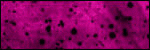
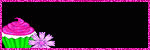
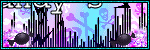

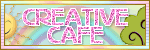





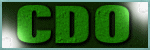




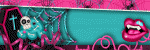
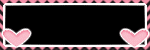

0 comments:
Post a Comment