Powered by Blogger.
LABELS
Akkasshaa
(5)
AldoDark
(3)
Alexandra McMillian
(2)
Amy Marie
(7)
Angelica S
(8)
BCS-BBD
(4)
Black widow
(18)
Bonnies
(1)
Chiichanny
(3)
Created Using KK Kits
(4)
Creative tags
(75)
Crys
(5)
CT Lady Mishka
(16)
CT Tags(Candy)
(3)
CT Tags(Pandora)
(7)
CT Tags(PureReality)
(5)
CT Tags(Redefined)
(12)
Dark Yarrow
(1)
DBD
(3)
Derzi
(8)
Disco Science
(2)
DSI
(2)
Dwana Designs
(3)
extras
(25)
Gary Rudisill
(8)
Hania's Designs
(22)
HF-Projekte
(2)
Home
(3)
Indie-Zine
(3)
Karrot
(3)
Lady Mishka
(16)
lexi's creations
(2)
Magik
(2)
MATCHING LM KITS
(6)
Melliebeans
(4)
MistyLynn
(6)
My Templates
(4)
NeoRacer
(1)
News
(7)
Ninaste
(7)
Pandora-creations
(14)
Pin-oops
(2)
po-concept
(2)
PTU KITS
(7)
Purple Kreationz
(4)
SATC
(42)
Scrappin Krazy
(1)
scraps-a-licious
(2)
Sebastien
(2)
SoulDesigner
(2)
Spazzdart
(16)
Stef's Scraps
(11)
The Hunter
(8)
Tiny Turtle
(23)
Toxic Desirez
(9)
Tutorials
(126)
Wendy Gerber
(7)
WHISPERINTHEWIND
(1)
WickedPrinc
(2)
Search
Monday, September 29, 2014
Check Your Swag TUT
Check Your Swag Tutorial
Using Art by Arthur Crowe
Kit by Manipulated By Magik
✮✮✮✮
To Get Started You'll need
Tube- Click Here
Kit- Click HEre
Template- Click Here
Plugins- Xero and Penta
(Porcelain, mistifier, &Jeans)
✮✮✮✮✮✮✮✮
Open your template choice-delete the credit layer and hide the white background layer
Reminder: Delete all template layers as you work on them, otherwise you'll have extra layers on your tag that you dont need
Starting from the bottom up, on the top dotted rec & bottom dotted rec layers make them both black.
Top L Rec layer-select all-selections-defloat-open paper 8-copy ad paste as new layer-selections-invert-delete-deselect- repeat this step for bottom r rec layer.
Bottom L Rec layer-select all-selections-defloat-open paper 2-copy & paste as new layer-selections-invert-delete-deselect- repeat this step for Top R rec layer-add new raster layer
Open your city scape element-copy and paste.
Middle Rec layer-select all-selections-defloat-open paper6-copy & paste as new layer-selections-invert-delete-deselect.
L Middle Rec-select all-selections-deflaot-open paper 4-copy & paste as new layer-selections-invert-delete-deselect-go up to effects-plugins-peta-jeans (62,4)-repeat this step for R Middle Rec layer.
Star Layer-select all-selections-defloat-open paper 7-copy & paste as new layer-selections-invert-delete-deselect.
L & R dotted star layers change to black-add new raster layer
Open Boombox element-rotate about 5% to the left-copy and paste-add new raster layer
Open Bullethole element-copy and paste over the boombox speaker-add new raster layer
Open gun element-horizoally flip-resize about 10%-copy and paste-add new raster layer
Open diamond elemet-resize about 10%-copy and paste-add new raster layer
Open your tube choice-resize to your liking-copy and paste
Merge all text layers together- resize about 20%-rotate to the left about 10 -merge all layers together.
Resize your tag if you need to do so now-go up to effects- plugins-xero-poreclain (all colors to 0 strength to 100)- Bad dream (strength to 70)- Mistifier (strength to 97)
Add all correct copyrights-your text and your all done.

Subscribe to:
Post Comments
(Atom)
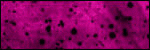
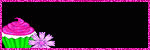
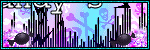

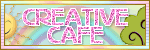





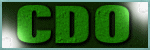



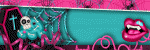
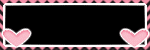

0 comments:
Post a Comment