Powered by Blogger.
LABELS
Akkasshaa
(5)
AldoDark
(3)
Alexandra McMillian
(2)
Amy Marie
(7)
Angelica S
(8)
BCS-BBD
(4)
Black widow
(18)
Bonnies
(1)
Chiichanny
(3)
Created Using KK Kits
(4)
Creative tags
(75)
Crys
(5)
CT Lady Mishka
(16)
CT Tags(Candy)
(3)
CT Tags(Pandora)
(7)
CT Tags(PureReality)
(5)
CT Tags(Redefined)
(12)
Dark Yarrow
(1)
DBD
(3)
Derzi
(8)
Disco Science
(2)
DSI
(2)
Dwana Designs
(3)
extras
(25)
Gary Rudisill
(8)
Hania's Designs
(22)
HF-Projekte
(2)
Home
(3)
Indie-Zine
(3)
Karrot
(3)
Lady Mishka
(16)
lexi's creations
(2)
Magik
(2)
MATCHING LM KITS
(6)
Melliebeans
(4)
MistyLynn
(6)
My Templates
(4)
NeoRacer
(1)
News
(7)
Ninaste
(7)
Pandora-creations
(14)
Pin-oops
(2)
po-concept
(2)
PTU KITS
(7)
Purple Kreationz
(4)
SATC
(42)
Scrappin Krazy
(1)
scraps-a-licious
(2)
Sebastien
(2)
SoulDesigner
(2)
Spazzdart
(16)
Stef's Scraps
(11)
The Hunter
(8)
Tiny Turtle
(23)
Toxic Desirez
(9)
Tutorials
(126)
Wendy Gerber
(7)
WHISPERINTHEWIND
(1)
WickedPrinc
(2)
Search
Friday, January 18, 2013
PTU Tut always Love
New Tag & Tut
Always Love
Using the artwork of Terra Bidlespacher from MytubedArt
& Awesome kit " Vintage Valentine" by Pandora Designs
Supplies Needed:
Paintshop Pro(used x4) any should work
PTU Kit"Vintage Valentine HERE
PTU Tube Choice( You can find the tube i used HERE )
Plugins: Xero
Remember what the initals mean: Add new raster Layer= ANRL
Open a new canvas size 650x650
Then Open heartDoodle2- resize to 635x582/rotate to the left about 15 degrees/Add Drop Shadow(black)/ADRL
Open Paper9/copy & paste/ANRL
Open Frame2/resize to 551x553/ADd drop shadow(black)/ then go to your paper and erase any extra background/ANRL
Open Heart2/resize to 269x302/copy & paste-ANRL
Open Your tube of choice/rsize if you need to(i did not need to resize)/ANRL
Open WA_always/resize to 521x331/open paper1-copy & paste into selected/ add drop shadow(black)/ANRL
Open Bear2 element/resize to 171x246/ and Shadowlab (Black) or just Drop Shadow it
Then You will want to merge all layers together,
Go up to effects/Plugins and follow the steps
Porcelain-All Colors to 0
Tweaker- all to 10
Improver- Standard Settings
Add all correct copyright & Name your done.
Enjoy this tut
Xoxo,
Kimmie aka Kimmilicious

Labels:CT Tags(Pandora),Tutorials
Subscribe to:
Post Comments
(Atom)
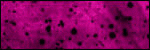
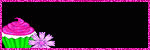
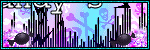

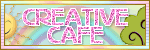





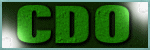




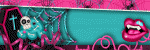
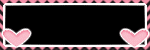

0 comments:
Post a Comment