Powered by Blogger.
LABELS
Akkasshaa
(5)
AldoDark
(3)
Alexandra McMillian
(2)
Amy Marie
(7)
Angelica S
(8)
BCS-BBD
(4)
Black widow
(18)
Bonnies
(1)
Chiichanny
(3)
Created Using KK Kits
(4)
Creative tags
(75)
Crys
(5)
CT Lady Mishka
(16)
CT Tags(Candy)
(3)
CT Tags(Pandora)
(7)
CT Tags(PureReality)
(5)
CT Tags(Redefined)
(12)
Dark Yarrow
(1)
DBD
(3)
Derzi
(8)
Disco Science
(2)
DSI
(2)
Dwana Designs
(3)
extras
(25)
Gary Rudisill
(8)
Hania's Designs
(22)
HF-Projekte
(2)
Home
(3)
Indie-Zine
(3)
Karrot
(3)
Lady Mishka
(16)
lexi's creations
(2)
Magik
(2)
MATCHING LM KITS
(6)
Melliebeans
(4)
MistyLynn
(6)
My Templates
(4)
NeoRacer
(1)
News
(7)
Ninaste
(7)
Pandora-creations
(14)
Pin-oops
(2)
po-concept
(2)
PTU KITS
(7)
Purple Kreationz
(4)
SATC
(42)
Scrappin Krazy
(1)
scraps-a-licious
(2)
Sebastien
(2)
SoulDesigner
(2)
Spazzdart
(16)
Stef's Scraps
(11)
The Hunter
(8)
Tiny Turtle
(23)
Toxic Desirez
(9)
Tutorials
(126)
Wendy Gerber
(7)
WHISPERINTHEWIND
(1)
WickedPrinc
(2)
Search
Sunday, January 13, 2013
PTU Untill We Meet Again
Until We Meet Again
PTU Kit by: Angelica S at SATC
You can find the kit & Tube HERE
To Start Off you will need:
PaintShop Pro(i used x4) should work in any
Plugins: Xero
Text of Choice
Tube Of Choice
Remember These intials: Add new Raster Layer ANRL
Open a new canvas size 650x650
open Ele23 -resize to 285x316-Copy & paste-ANRL
Open Ele29 copy & paste-ANRL/ Open Paper 11-ANRL
Open Ele09- resize to 504x501-ANRL/ Open Ele30-Drop Shadow Black-ANRL
Open Ele14- Drop shadow Black-Mirror & flip-ANRL
Open Ele23 -resize to 285x316-copy & paste-ANRL
Open Ele29- resize to 271x338- rotate left to about 10 degrees-ANRL
Open Ele13- copy & paste-ANRL/ Open Tube Of Choice i choose the Tube by angelica-ANRL
Open ele30- Drop Shadow Black-ANRL/ Open Ele45 resize to your liking & rotate left to about 15 degrees
Merge all layers together, go up to effects/plugins and follow the steps
Porcelain ( all colors to 0)
Tweaker ( All to 10)
Improver ( Standard Settings)
Add All Correct Copyrights & Name and your all done.
Enjoy The Tut
Xoxo,
Kimmie aka Kimmilicious

Labels:Angelica S,Tutorials
Subscribe to:
Post Comments
(Atom)
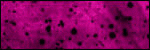
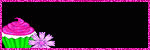
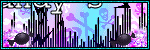

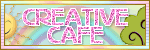





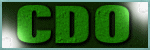



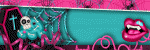
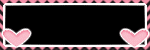

0 comments:
Post a Comment