Powered by Blogger.
LABELS
Akkasshaa
(5)
AldoDark
(3)
Alexandra McMillian
(2)
Amy Marie
(7)
Angelica S
(8)
BCS-BBD
(4)
Black widow
(18)
Bonnies
(1)
Chiichanny
(3)
Created Using KK Kits
(4)
Creative tags
(75)
Crys
(5)
CT Lady Mishka
(16)
CT Tags(Candy)
(3)
CT Tags(Pandora)
(7)
CT Tags(PureReality)
(5)
CT Tags(Redefined)
(12)
Dark Yarrow
(1)
DBD
(3)
Derzi
(8)
Disco Science
(2)
DSI
(2)
Dwana Designs
(3)
extras
(25)
Gary Rudisill
(8)
Hania's Designs
(22)
HF-Projekte
(2)
Home
(3)
Indie-Zine
(3)
Karrot
(3)
Lady Mishka
(16)
lexi's creations
(2)
Magik
(2)
MATCHING LM KITS
(6)
Melliebeans
(4)
MistyLynn
(6)
My Templates
(4)
NeoRacer
(1)
News
(7)
Ninaste
(7)
Pandora-creations
(14)
Pin-oops
(2)
po-concept
(2)
PTU KITS
(7)
Purple Kreationz
(4)
SATC
(42)
Scrappin Krazy
(1)
scraps-a-licious
(2)
Sebastien
(2)
SoulDesigner
(2)
Spazzdart
(16)
Stef's Scraps
(11)
The Hunter
(8)
Tiny Turtle
(23)
Toxic Desirez
(9)
Tutorials
(126)
Wendy Gerber
(7)
WHISPERINTHEWIND
(1)
WickedPrinc
(2)
Search
Monday, January 14, 2013
Under The Sea PTU TUT
Under The Sea Tutorial
Supplies Needed:
PaintShop Pro ( i used x4) any should work
Plugins: Xero
Tube Choices: I choose (Cleodora & under the sea2 Background)
Kit Choosen Alantis- by: Eileen Designs (made this before all that stuff went down)
Remember the intials; Add new raste layer= ANRL
Open a new canva size 650x650
You will want to open ele15-resize to 582x540- Copy 7 paste-ANRL
Open Psyco Jimmi's Under the sea 2 background- resize to 386x294-copy & paste-ANRL
Then Open Ele66(frame) resize to 390x300-copy & paste-ANRL
Open Ele48-copy & paste-ANRL
Open Ele38-resize to 165x104-copy & paste-ANRL
Then open your final element which is Ele42-resize to 555x389-rotate to the left about 10 degrees-ANRL
Open Psyco Jimmi's Cleodora Tube resize about 20% and your all done now you just
gotta add the plugin effects.
Effects/Plugins do as followed
Porcelain-all colors to 0
Tweaker- all to 10
Improver- Standard Settings
Now just add all correct copyright & Name (All Done)
Enjoy The tut :)
Xoxo,
Kimmie aka Kimmilicious

Labels:Tutorials
Subscribe to:
Post Comments
(Atom)
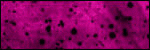
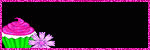
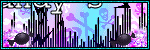

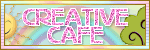





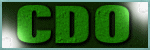



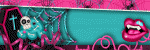
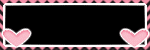

0 comments:
Post a Comment