Powered by Blogger.
LABELS
Akkasshaa
(5)
AldoDark
(3)
Alexandra McMillian
(2)
Amy Marie
(7)
Angelica S
(8)
BCS-BBD
(4)
Black widow
(18)
Bonnies
(1)
Chiichanny
(3)
Created Using KK Kits
(4)
Creative tags
(75)
Crys
(5)
CT Lady Mishka
(16)
CT Tags(Candy)
(3)
CT Tags(Pandora)
(7)
CT Tags(PureReality)
(5)
CT Tags(Redefined)
(12)
Dark Yarrow
(1)
DBD
(3)
Derzi
(8)
Disco Science
(2)
DSI
(2)
Dwana Designs
(3)
extras
(25)
Gary Rudisill
(8)
Hania's Designs
(22)
HF-Projekte
(2)
Home
(3)
Indie-Zine
(3)
Karrot
(3)
Lady Mishka
(16)
lexi's creations
(2)
Magik
(2)
MATCHING LM KITS
(6)
Melliebeans
(4)
MistyLynn
(6)
My Templates
(4)
NeoRacer
(1)
News
(7)
Ninaste
(7)
Pandora-creations
(14)
Pin-oops
(2)
po-concept
(2)
PTU KITS
(7)
Purple Kreationz
(4)
SATC
(42)
Scrappin Krazy
(1)
scraps-a-licious
(2)
Sebastien
(2)
SoulDesigner
(2)
Spazzdart
(16)
Stef's Scraps
(11)
The Hunter
(8)
Tiny Turtle
(23)
Toxic Desirez
(9)
Tutorials
(126)
Wendy Gerber
(7)
WHISPERINTHEWIND
(1)
WickedPrinc
(2)
Search
Saturday, March 9, 2013
Bad Kitty Ptu Tut
Bad Kitty Tutorial
To get started you will need the following:
Paintshop Pro- I used X4
(any should work thou)
Plugins-Xero, Tramage-Wire Mesh
Tube Choice- I choose a tube from PFD
( Click Here )
PTU Bad Kitty Kit by Black Widow Creationz
( Click Here )
FTU Mask-Vix_mask243
( Click Here )
--------------------------------------
Open a new canvas size 650x650
Using your selections tool, create a big circle/open paper7/copy & paste into your circle/resize to 438x438/ANRL
Open Ele27(Pink Frame)/ resize to about 10%/Copy & paste onto your new layer/ANRL
Open Ele30/copy & paste x3/ANRL, Open ele20/resize about 15%/Copy & paste/ANRL
Open Ele6/Resize about 10%/copy & paste/ANRL, Open ele7/resize 60%/Copy & paste/ANRL
Open Ele23/resize to 5%/copy & paste/ANRL, Open ele34/copy & paste/ANRL
Open your tube of choice, I choose a pfd Tube/May need to resize to your liking/
Copy & paste/ Merge all layers together
Open Mask243 and Paper2/ On your paper click on the little paper icon to the right bottom
New mask layer-from image-find your mask file name-click ok-Merge Visble
Jump back to your tag frame/Duplicate your tag layer/click on the bottom layer/delete the image but not the layer/ you should now have 2 layers bottom being blank and top being your tag
On the bottom layer/you will copy & paste your mask here(resize if need)/ANRL
Now open ele21/copy & paste x2/go up to plugins/Tramage-wire Mesh
Settings- 37, 255, 255, 255/Merge layers together/go up to plugins/Xero/Porcelain-All 0/
Tweaker-All to 15/Open ele37/copy & paste x2/
Add All Correct Copyrights & Name Your all Done :)
Xoxo,
Kimmie aka Kimmilicious

Labels:Black widow,Tutorials
Subscribe to:
Post Comments
(Atom)
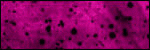
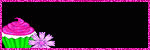
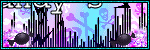

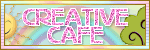





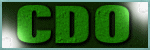



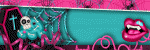
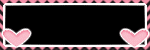

0 comments:
Post a Comment