Powered by Blogger.
LABELS
Akkasshaa
(5)
AldoDark
(3)
Alexandra McMillian
(2)
Amy Marie
(7)
Angelica S
(8)
BCS-BBD
(4)
Black widow
(18)
Bonnies
(1)
Chiichanny
(3)
Created Using KK Kits
(4)
Creative tags
(75)
Crys
(5)
CT Lady Mishka
(16)
CT Tags(Candy)
(3)
CT Tags(Pandora)
(7)
CT Tags(PureReality)
(5)
CT Tags(Redefined)
(12)
Dark Yarrow
(1)
DBD
(3)
Derzi
(8)
Disco Science
(2)
DSI
(2)
Dwana Designs
(3)
extras
(25)
Gary Rudisill
(8)
Hania's Designs
(22)
HF-Projekte
(2)
Home
(3)
Indie-Zine
(3)
Karrot
(3)
Lady Mishka
(16)
lexi's creations
(2)
Magik
(2)
MATCHING LM KITS
(6)
Melliebeans
(4)
MistyLynn
(6)
My Templates
(4)
NeoRacer
(1)
News
(7)
Ninaste
(7)
Pandora-creations
(14)
Pin-oops
(2)
po-concept
(2)
PTU KITS
(7)
Purple Kreationz
(4)
SATC
(42)
Scrappin Krazy
(1)
scraps-a-licious
(2)
Sebastien
(2)
SoulDesigner
(2)
Spazzdart
(16)
Stef's Scraps
(11)
The Hunter
(8)
Tiny Turtle
(23)
Toxic Desirez
(9)
Tutorials
(126)
Wendy Gerber
(7)
WHISPERINTHEWIND
(1)
WickedPrinc
(2)
Search
Sunday, March 10, 2013
Bunny girl ptu Tut & Extras
Bunny Girl Tutorial & Extras
Using the awesome art of Aldodark over at Scraps and the City
and using the beautiful PTU kit by Tiny Turtle Designs
-----------------------
To Get Started you will need the following:
Paintshop Pro- I used X4
(but any should do)
Plugins: Xero
(porcelain, tweaker & improver)
Tube Choice- I used a tube from Aldodark
(you can find his art HERE )
Ptu Kit- Bunny Meadows by: Tiny Turtle Designs
(you can find her kits HERE )
-------------------------------------------
Keep in Mind of these Intials as i may use them thoughout the tut
Add new raster layer= ANRL
Copy & paste=C&P
Open a new canvas size 750x750
Open Ele19(paper)/Using your selections tool create a big circle on your canvas, copy & paste the paper into the circle/resize it to 588x588/ANRL
Open ele106/resize to 700x700/copy & paste/ANRL, Open ele45/resize 10%/Copy & paste/ANRL, Open ele24(paper)/resize to 550x550/copy & paste/ANRL, Open ele112/copy & paste/ANRL/ jump back down to your last layer with your ele24/erase any extra paper
Open your tube choice Close Up/flip horizonally/Copy/Select your ele24 paper/go up to selections/defloat/edit/paste as new layer/move to adjust right place/selections/invert/delete button/de select
Now back up to your new blank layer/ Open ele28/resize 5%/copy & paste/ANRL
Open ele11/copy & paste/ANRL, Open ele100/resize5%/Copy & paste/ANRL
Open ele1/resize 30%/copy & paste/ANRL,
Open ele29/resize to 20%/copy & paste/ANRL, Open ele74/resize45%/Copy & paste/ANRL
Open ele105/resize to 20%/copy & paste/ANRL, Open ele95/resize20%/C&P/ANRL
Open ele49/copy & paste/Add new raster layer
Open your tube choice/resize if needed/I flipped mine horizonally(you may need to depending on your tube choice)/ Copy & paste/ Merge all layers together
If you need to resize your tag to a smaller size, now is the time to do so.
Add a new raster layer to your tag/ Open ele52/copy & paste/Move the layer down behind your tag/Merge together
Go up to effects/Plugins/Xero/Porcelain- All to 0/ Tweaker- All to 15/Improver-Standard Settings
Add all correct copyrights and Your name, your all Done
Xoxo,
Kimmie aka Kimmilicious
And one for Tiny Turtle Designs
The Extras

Labels:AldoDark,Tiny Turtle,Tutorials
Subscribe to:
Post Comments
(Atom)
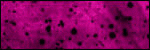
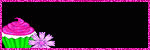
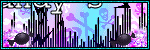

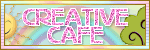





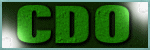










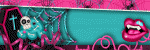
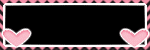

0 comments:
Post a Comment