Powered by Blogger.
LABELS
Akkasshaa
(5)
AldoDark
(3)
Alexandra McMillian
(2)
Amy Marie
(7)
Angelica S
(8)
BCS-BBD
(4)
Black widow
(18)
Bonnies
(1)
Chiichanny
(3)
Created Using KK Kits
(4)
Creative tags
(75)
Crys
(5)
CT Lady Mishka
(16)
CT Tags(Candy)
(3)
CT Tags(Pandora)
(7)
CT Tags(PureReality)
(5)
CT Tags(Redefined)
(12)
Dark Yarrow
(1)
DBD
(3)
Derzi
(8)
Disco Science
(2)
DSI
(2)
Dwana Designs
(3)
extras
(25)
Gary Rudisill
(8)
Hania's Designs
(22)
HF-Projekte
(2)
Home
(3)
Indie-Zine
(3)
Karrot
(3)
Lady Mishka
(16)
lexi's creations
(2)
Magik
(2)
MATCHING LM KITS
(6)
Melliebeans
(4)
MistyLynn
(6)
My Templates
(4)
NeoRacer
(1)
News
(7)
Ninaste
(7)
Pandora-creations
(14)
Pin-oops
(2)
po-concept
(2)
PTU KITS
(7)
Purple Kreationz
(4)
SATC
(42)
Scrappin Krazy
(1)
scraps-a-licious
(2)
Sebastien
(2)
SoulDesigner
(2)
Spazzdart
(16)
Stef's Scraps
(11)
The Hunter
(8)
Tiny Turtle
(23)
Toxic Desirez
(9)
Tutorials
(126)
Wendy Gerber
(7)
WHISPERINTHEWIND
(1)
WickedPrinc
(2)
Search
Sunday, March 10, 2013
Spring Rock Karrot
Spring Rock Karrot Tutorial & Extras
Using the cute art of Karrot over at Scraps and the City
and a kick ass ptu kit by Tiny Turtle Designs
------------------------------
To get started you will need the following:
Paintshop Pro- I used X4
(but any should do)
Tube Choice- I choose 2 different tubes from Karrot
(you can fiind his art HERE )
PTU Scrap Kit- Spring Into Rock by Tiny Turtle Designs
(you can find her kits HERE )
Plugins: Xero
(Tweaker & Improver)
--------------------------
Please take note of the following initials as i may use them though out the tut
Add new Raster Layer=ANRL
Copy & Paste=C&P
------------------------------------
Open a new Canvas Size 600x600
Open ele101/resize 10%/copy & paste/ANRL, Open ele11(paper)/Copy/using your selections
tool create a big enough circle/paste the paper into the circle/resize it to 228x228/ANRL
Open ele14(paper)/repeat the following steps/ANRL
Open Ele155/Copy & paste/ANRL/ Open ele93/resize 45%/copy &paste/ANRL
Open ele96/resize 30%/copy & paste/ANRL, Open ele89/copy & paste x4/ANRL
Open Ele113/resize 50%/copy & paste/ANRL, Open ele20/resize 50%/copy & paste/ANRL
Open ele102/resize about 40%/copy & paste/ANRL, Copy & Paste ele120/ANRL
Open Your tube of choice(i choose 2 different tubes from Karrok), you may need to resize your tube to your liking/Copy & Paste/Merge All Layers together
If you need to resize your tag, now is the time to do so.
Go up to effects/Plugins/Xero/Tweaker-All to 15/Improver-Standard settings
Add all correct copyrights and Your name, Your all done
Xoxo,
Kimmie aka Kimmilicious
Taggie for Laura of Tiny Turtle Designs
The Extras

Labels:Karrot,Tiny Turtle,Tutorials
Subscribe to:
Post Comments
(Atom)
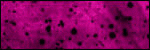
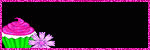
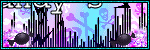

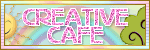





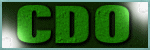










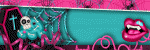
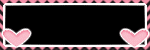

0 comments:
Post a Comment