Powered by Blogger.
LABELS
Akkasshaa
(5)
AldoDark
(3)
Alexandra McMillian
(2)
Amy Marie
(7)
Angelica S
(8)
BCS-BBD
(4)
Black widow
(18)
Bonnies
(1)
Chiichanny
(3)
Created Using KK Kits
(4)
Creative tags
(75)
Crys
(5)
CT Lady Mishka
(16)
CT Tags(Candy)
(3)
CT Tags(Pandora)
(7)
CT Tags(PureReality)
(5)
CT Tags(Redefined)
(12)
Dark Yarrow
(1)
DBD
(3)
Derzi
(8)
Disco Science
(2)
DSI
(2)
Dwana Designs
(3)
extras
(25)
Gary Rudisill
(8)
Hania's Designs
(22)
HF-Projekte
(2)
Home
(3)
Indie-Zine
(3)
Karrot
(3)
Lady Mishka
(16)
lexi's creations
(2)
Magik
(2)
MATCHING LM KITS
(6)
Melliebeans
(4)
MistyLynn
(6)
My Templates
(4)
NeoRacer
(1)
News
(7)
Ninaste
(7)
Pandora-creations
(14)
Pin-oops
(2)
po-concept
(2)
PTU KITS
(7)
Purple Kreationz
(4)
SATC
(42)
Scrappin Krazy
(1)
scraps-a-licious
(2)
Sebastien
(2)
SoulDesigner
(2)
Spazzdart
(16)
Stef's Scraps
(11)
The Hunter
(8)
Tiny Turtle
(23)
Toxic Desirez
(9)
Tutorials
(126)
Wendy Gerber
(7)
WHISPERINTHEWIND
(1)
WickedPrinc
(2)
Search
Tuesday, May 28, 2013
Magical Lilly ptu tut
Magical Lilly Tutorial
Using the beautiful art of Pandora-Creations
with a scrap kit by Hania's Designs
Following Items needed for tut:
Paintshop Pro
Tube Choice-Lilly Tube
Scrap kit- Magical Garden
Plugins- Xero(porcelain, tweaker, bad dream and improver)
Open a new canvas size 750x750
Open paper-01 and your mask choice-on your paper click on the little paper icon to the right bottom and add new mask-from image- and then merge group-copy and paste(you may need to resize a bit to fit your tag better)- Add new raster layer.
Open elements 92, 61, 90, 93, 22-copy and paste in that order by adding a new raster layer after each one. Open elements 27 & 52-copy and paste- add new raster layer. Open your tube choice-resize if needed to your liking-copy and paste-merge all layers together. If you need to resize your tag, now is the time to do so.
Go up to effects-plugins-Xero and do the following
Porcelain-all colors to 0, strength to 73
Bad Dream-128, 73, 0, 0, 0, 12, 6
Tweaker- All to 10
Improver-standard portait settings
Remember to add all correct copyrights-your text and your all done.

Subscribe to:
Post Comments
(Atom)
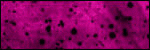
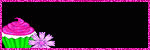
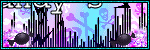

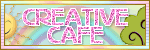





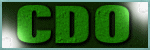




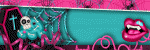
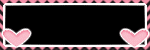

0 comments:
Post a Comment