Powered by Blogger.
LABELS
Akkasshaa
(5)
AldoDark
(3)
Alexandra McMillian
(2)
Amy Marie
(7)
Angelica S
(8)
BCS-BBD
(4)
Black widow
(18)
Bonnies
(1)
Chiichanny
(3)
Created Using KK Kits
(4)
Creative tags
(75)
Crys
(5)
CT Lady Mishka
(16)
CT Tags(Candy)
(3)
CT Tags(Pandora)
(7)
CT Tags(PureReality)
(5)
CT Tags(Redefined)
(12)
Dark Yarrow
(1)
DBD
(3)
Derzi
(8)
Disco Science
(2)
DSI
(2)
Dwana Designs
(3)
extras
(25)
Gary Rudisill
(8)
Hania's Designs
(22)
HF-Projekte
(2)
Home
(3)
Indie-Zine
(3)
Karrot
(3)
Lady Mishka
(16)
lexi's creations
(2)
Magik
(2)
MATCHING LM KITS
(6)
Melliebeans
(4)
MistyLynn
(6)
My Templates
(4)
NeoRacer
(1)
News
(7)
Ninaste
(7)
Pandora-creations
(14)
Pin-oops
(2)
po-concept
(2)
PTU KITS
(7)
Purple Kreationz
(4)
SATC
(42)
Scrappin Krazy
(1)
scraps-a-licious
(2)
Sebastien
(2)
SoulDesigner
(2)
Spazzdart
(16)
Stef's Scraps
(11)
The Hunter
(8)
Tiny Turtle
(23)
Toxic Desirez
(9)
Tutorials
(126)
Wendy Gerber
(7)
WHISPERINTHEWIND
(1)
WickedPrinc
(2)
Search
Monday, July 8, 2013
Pinky Oops Ptu Tut
Pinky Ooops
Using the beautiful art of Irmino Pin-oops
and a scrap kit by Tiny Turle Designs
Both of which can be found at Scraps and the city
To Get Started:
Scrap kit- Kawii Cutie
Tube Choice
Plugins- Xero
(porcelain, tweaker, improver,bad dream)
Open a new canvas size 700x700, you can resize later.
On your canvas create a big circle and open element 1 copy and paste into the circle-resize to 497x497-add new raster layer. Open element 64-resize about 10%-copy and paste-add new raster layer. Open element 132-copy and paste x2-add new raster layer.
Open elements 72 and 69- resize both about 15%-copy and paste-add new raster layer. Open you tube choice-resize if needed-copy and paste-add new raster layer. Open elements 42 and 21-copy and paste-merge all layers together-if u need to resize your tag now is the time to do so.
Go up to effects-plugins-Xero-
Porcelain- all colors to 0, change strength to 73
Bad Dream- 128, 128, 0, 0, 0, -5, 0
Tweaker- all to 10 Improver- standard settings
Make sure to add all correct copyrights and your name your all done.

Labels:Pin-oops,SATC,Tiny Turtle,Tutorials
Subscribe to:
Post Comments
(Atom)
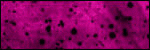
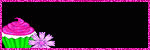
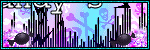

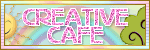





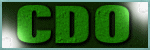




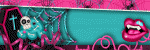
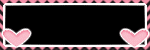

0 comments:
Post a Comment