Powered by Blogger.
LABELS
Akkasshaa
(5)
AldoDark
(3)
Alexandra McMillian
(2)
Amy Marie
(7)
Angelica S
(8)
BCS-BBD
(4)
Black widow
(18)
Bonnies
(1)
Chiichanny
(3)
Created Using KK Kits
(4)
Creative tags
(75)
Crys
(5)
CT Lady Mishka
(16)
CT Tags(Candy)
(3)
CT Tags(Pandora)
(7)
CT Tags(PureReality)
(5)
CT Tags(Redefined)
(12)
Dark Yarrow
(1)
DBD
(3)
Derzi
(8)
Disco Science
(2)
DSI
(2)
Dwana Designs
(3)
extras
(25)
Gary Rudisill
(8)
Hania's Designs
(22)
HF-Projekte
(2)
Home
(3)
Indie-Zine
(3)
Karrot
(3)
Lady Mishka
(16)
lexi's creations
(2)
Magik
(2)
MATCHING LM KITS
(6)
Melliebeans
(4)
MistyLynn
(6)
My Templates
(4)
NeoRacer
(1)
News
(7)
Ninaste
(7)
Pandora-creations
(14)
Pin-oops
(2)
po-concept
(2)
PTU KITS
(7)
Purple Kreationz
(4)
SATC
(42)
Scrappin Krazy
(1)
scraps-a-licious
(2)
Sebastien
(2)
SoulDesigner
(2)
Spazzdart
(16)
Stef's Scraps
(11)
The Hunter
(8)
Tiny Turtle
(23)
Toxic Desirez
(9)
Tutorials
(126)
Wendy Gerber
(7)
WHISPERINTHEWIND
(1)
WickedPrinc
(2)
Search
Sunday, August 18, 2013
Brown Sugar Megan PTU Tut
Brown Sugar Megan Tutorial
using the new "megan" tube from Alexandra McMililan
with the matching kit from Po-Concept
To Get Started-
Tube choice- Click here
Kit Choice- Click Here
Template-Kaci & Mandy Marie
-----------------------------------------------------
Open your template-duplicate it-delete the credit layer.
Open paper10-copy-go down to your merged layer-selections-select all-float-defloat-paste as new layer-selections-invert-delete.
Go up to your raster 2 layer-selections-select all-float-defloat-open paper 8-copy and paste as new layer-selections-invert-delete.
Go up to your raster 3 layer-selections-select all-float-defloat-copy paper 10-paste as new layer-selections-invert-delete.
Go up to Raster 4-repeat the above steps with the same paper.
Go up to raster 1 layer-selections-select all-float-deflaot-open paper 8- copy and paste as new layer-selections-invert-delete-add new raster layer..
Open element 32-copy and paste x2-add new raster layer.
Open element 84-resize about 40%-copy and paste x2- add new raster layer.
Open element 14- resize about 40%-copy and paste x2- add new raster layer.
Open your tube choice-resize if needed-copy and paste-add new raster layer.
Open element 2-copy and paste- add new raster layer.
Open element 39- resize about 5%-copy and paste-add new raster layer.
Open element 7-copy and paste x3.
Go up to your raster layer 5- selections-float-defloat-copy paper 8-paste as new layer-selections-invert-delete- add new raster layer.
Open element 44-enlarge about 20%-copy and paste-merge all layers together, resize your tag if needed-make sure to add all correct copyrights-your text and your all done.

Labels:Alexandra McMillian,SATC,Tutorials
Subscribe to:
Post Comments
(Atom)
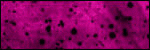
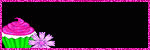
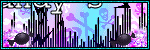

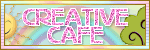





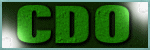



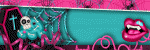
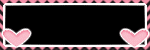

0 comments:
Post a Comment