Powered by Blogger.
LABELS
Akkasshaa
(5)
AldoDark
(3)
Alexandra McMillian
(2)
Amy Marie
(7)
Angelica S
(8)
BCS-BBD
(4)
Black widow
(18)
Bonnies
(1)
Chiichanny
(3)
Created Using KK Kits
(4)
Creative tags
(75)
Crys
(5)
CT Lady Mishka
(16)
CT Tags(Candy)
(3)
CT Tags(Pandora)
(7)
CT Tags(PureReality)
(5)
CT Tags(Redefined)
(12)
Dark Yarrow
(1)
DBD
(3)
Derzi
(8)
Disco Science
(2)
DSI
(2)
Dwana Designs
(3)
extras
(25)
Gary Rudisill
(8)
Hania's Designs
(22)
HF-Projekte
(2)
Home
(3)
Indie-Zine
(3)
Karrot
(3)
Lady Mishka
(16)
lexi's creations
(2)
Magik
(2)
MATCHING LM KITS
(6)
Melliebeans
(4)
MistyLynn
(6)
My Templates
(4)
NeoRacer
(1)
News
(7)
Ninaste
(7)
Pandora-creations
(14)
Pin-oops
(2)
po-concept
(2)
PTU KITS
(7)
Purple Kreationz
(4)
SATC
(42)
Scrappin Krazy
(1)
scraps-a-licious
(2)
Sebastien
(2)
SoulDesigner
(2)
Spazzdart
(16)
Stef's Scraps
(11)
The Hunter
(8)
Tiny Turtle
(23)
Toxic Desirez
(9)
Tutorials
(126)
Wendy Gerber
(7)
WHISPERINTHEWIND
(1)
WickedPrinc
(2)
Search
Tuesday, April 30, 2013
Urban Katya
Urban Katya
using the new beautiful tube from
pandora-creations
which you can find at scraps and the city
-------------
Tube choice as listed above
scrap kit choice-Urban Chic
Paintshop Pro
------------------
Open a new cnvas size 750x750(you can resize later)
Open element 30-resize about 20%-copy nd paste to your liking x4-add new raster layer. Open paper2-copy-using your selections tool(rounded rectangle)-create a big square-paste paper into-resize to 436x407-go up to selections-defloat-open element 17-copy and paste as new layer-selections-invert-delete-add new raster layer. Open element 35-copy and paste-add new raster layer.
Open element 22-resize about 30%- copy and paste-add new raster layer. Open your tube choice-resize if needed-copy and paste position to your liking-add new raster layer. Open element 7-copy and paste-merge all layers together, if you need to resize your tag now is the time to do so.
Go up to effects-plugins-Xero-porcelain(all colors to 0, change the strength to 73)-Xero-bad dream(128, 30, 0, 0, 0, 3, -3)-Xero-Improver(standard Settings) Add all correct copyrights and your text your all done..

Labels:Pandora-creations,Tutorials
Subscribe to:
Post Comments
(Atom)
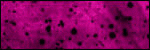
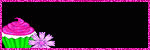
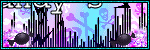

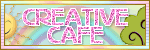





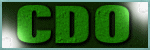



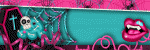
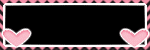

0 comments:
Post a Comment